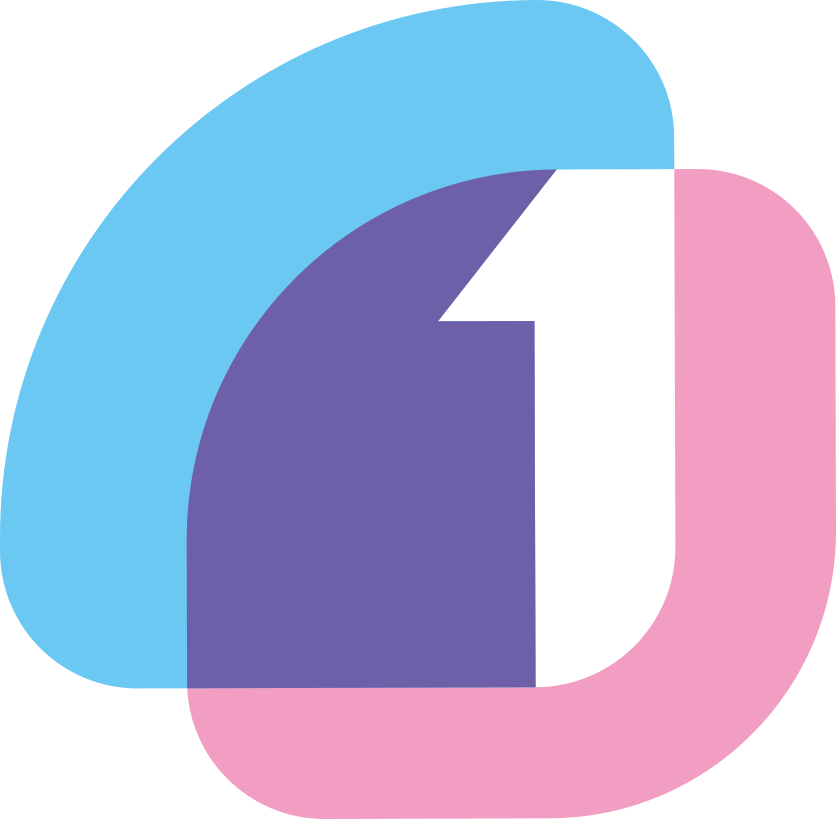sphinx_click 플러그인
Sphinx에서 .rst 파일을 편집할 때, sphinx-click 플러그인을 사용하면 click CLI의 document를 자동으로 생성할 수 있다. sphinx의 conf.py에 다음 라인을 추가하면 된다.
extensions = ['sphinx_click']
그러면 아래와 같은 syntax로 사용이 가능하다.
.. click:: module:parser
:prog: hello-world
:nested: full
그 후 sphinx build를 하면 :prog:의 값을 h1 태그로 하는 페이지가 생성된다. 자세한 사용법은 sphinx_click 문서를 참고하자.
문제점
문제는 같은 페이지에 H2 태그로 서브섹션을 넣을 때 발생한다. 예를 들어 다음과 같이 문서를 만들면,
.. click:: module:parser
:prog: hello-world
:nested: full
Subsection1
----------
Subsection2
----------
sphinx에서는 sphinx_click에서 만들어진 부분의 H1태그를 인식하지 못하기 때문에 서브섹션을 H1태그로 만들어버린다. 따라서 TOC에서 다음과 같이 인식된다.
// Wrong
Section
├── hello-world
├── Subsection1
├── Subsection2
해결방법
이를 해결하기 위해서는 Raw HTML을 넣어줘야 한다.
.. click:: module:parser
:prog: hello-world
:nested: full
.. raw:: html
<h2>Subsection1</h2>
.. raw:: html
<h2>Subsection1</h2>
.. raw:: html 다음에 한 줄 공백이 있어야 하는 Syntax에 유의하자. 이제 제대로 렌더링 되는 Doc을 볼 수 있다!
// Still wrong
Section
├── hello-world
하지만 TOC상에서는 나타나지 않는 문제가 있다. 왜냐하면 RST syntax로 넣어준 헤딩이 아니기 때문이다.